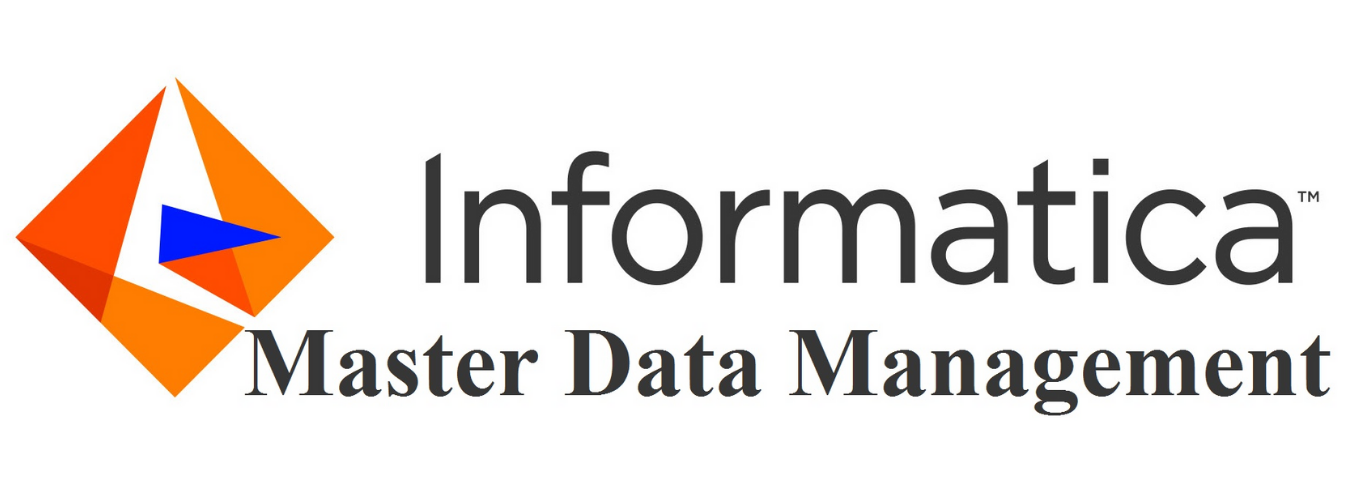Android Development

Android Development
Smartphones are the last word in terms of applications development platforms. In the market for smartphones, the Android OS is the market leader. The market demand for Android implementation stretches from banking applications for fiduciary organizations and retail applications to college universities which are looking to move from websites to cell phone applications. Such universal demand for the Android OS and its applications development makes Android development as one of the most desired skills in the IT domain

Course Summary
Smartphones are the last word in terms of applications development platforms. In the market for smartphones, the Android OS is the market leader. The market demand for Android implementation stretches from banking applications for fiduciary organizations and retail applications to college universities which are looking to move from websites to cell phone applications. Such universal demand for the Android OS and its applications development makes Android development as one of the most desired skills in the IT domain.
Various organizations and industries including retail and enterprise products across the world require most skilled Android developers to build Android applications for their ventures. Irrespective of the experience, whether a working professional or an aspirant who has excellent Android development skills will help in taking the next big step in their career. With the help of expert instructors and class leading course content, you will be able to develop your own mobile applications. At the end of the course, you will see yourself as a top mobile application developer.
We provide Google-Authorized Training on Android App Developer Certification, which is designed to boost a professional’s career as an Android application developer. This course will take you through the fundamentals and then proceed to advanced concepts in Android app development. By the end of the course, you as a professional will attain the required skill sets and experience for professional Android application development by building industry-trending applications during the course.
Android 7 or Android Nougat is the name given to the seventh version of the Android Operating System. It’s first stable release was on August 22, 2016, and the latest release was on March 6, 2017. Android 7 has brought in several changes in its latest offering such as:
- “Split Screen”, displaying multiple applications on-screen simultaneously
- Bundled notifications increase the efficiency of inline replies to notifications enabling direct replies.
- Doze on the go feature enables low power mode when traveling.
- Along with multitasking which boosts performance versatility and Daydream VR compatibility, this version of Android packs quite a punch!
Course Highlights
By the end of this course, you will:
- Gain insights on how to run better businesses and provide better services to customers
- Develop trending applications within the course
- Course completion certificate by Google
- Downloadable source code and free Java Essentials course
- Google-authorized training
- Learn from the Industry Experts Trainers
Prerequisites
Most professionals might share concerns over the minimum prerequisites for learning Android Development and related skillsets. While Android development is not the toughest tool in the IT market to learn, it is beneficial to have a few pre-acquired Java skill sets, since many Android development tutorials have a Java background. Therefore, it is an added advantage to have a basic knowledge in Java to enable the building of perfect android application. Also, required would be XML enabling one to create UI elements for Android.
Why learn Android?
- Become proficient in Android application development and pass the Associate Android Developer (AAD) Exam conducted by Google.
- Learn basic Android Development tools such as Android Studio, DDMS, drawables, Listeners, and Activity Lifecycle.
- Know how to create interactive applications in Android with multiple activities including audio, video, and animation.
- How to utilize various Layouts and Widgets and executing Event Receivers in your android application.
- Gain a thorough understanding of Android Architecture.
- Build and publish your own Android applications in the Google Play Store.
- How to integrate Facebook, Dropbox and Google Drive in your existing Android application.
- Achieve expertise in application development for Android wearable devices and how to publish your Application on Google Play.
Who can learn Android?
Professionals who are looking for popularity capitalization and forecasted sustainability of the Android Platform can take up this course. This course is best suited for:
- Aspirants or working professionals who have the zeal to create highly efficient applications in Android OS.
- Aspirants or working professionals looking to begin a career in application development
- Web developers who are searching for a career can shift into Android application development
- Fresh graduates and current Application Developers looking to master application development and gain professional competence can take up this course.
Advantages of Android
- Android is Open source – Android is Linux-based, open-source so it can be developed by any developers.
- Multitasking – Android phones can run several applications simultaneously; meaning you can browse websites while listening to your favorite song.
- Ease of access to the Android App Market – Android owners is people who love mobile phone applications; with Google’s Android App Market you can download many applications for free.
- Can install a modified ROM – Users sometimes find unofficial ROMs, which is not the version that was in accordance with the specified release meant for the specific cell and these custom ROMs are available to use in Android devices without harming the same device.
- Phone options are diverse – Since Android is widely used, there are many cell phone brands that manufacture devices using Android OS. Most users are familiar with such brands as Sony Ericsson, Samsung, LG, HTC and a lot more. This opens up the market for customers and increases product choice.
- Ease of notification – Notifications are visible on the home screen of Android devices quite conveniently. Anything from SMS and articles from the RSS reader to emails and miscalls have appropriate notifications and LED lights that pop up on devices.
- Widget – Widgets on the home screen enable easy access to a plethora of settings quickly and easily.
Companies using Android
Google said the Android project is now supported by 40 companies, including new device manufacturers, application makers, and management providers. Among those joining are mobile carriers like T-Mobile, AT&T, Bell Canada, Verizon, Sprint, Rogers, Telus Mobility and KT – which are now offering support for Android.
- CSSChopper: This is a well-recognized web development company that has successfully served in over 90+ countries so far. It consists of a team of 228 odd Developers, and the enterprise possesses huge clientele that includes major brands and companies.
- Sparx IT Solutions: Sparx IT Solutions is a web and application development company that makes user-centric web sites. Among several profiles, designing apps that could easily engage the audiences are one among the company profiles. Successful project delivery on time is the fruitful result having a dedicated team of professionals that made this company successful.
- Inflection: Inflexion is a global IT solutions company with 400+ employees. Iflexion serves clients from SMEs to Fortune 500 companies in more than 30 countries worldwide. Iflexion has considerable experience delivering advanced mobile and web solutions in different areas like web and enterprise.
Why Bumaco Global?
We take pride in the courses that we have to offer in the online and classroom for these reasons:
- Our carefully selected, blended system of learning includes appropriate amounts of online training and classroom training.
- Our courses online are geared towards a practical approach to training with live projects to work with and gain on-hands experience
- World-class training faculty for imparting course knowledge
- Best-in-class pricing, and quality which meets international standards for technical courses in every respect.
What do we Provide?
- Experienced faculties who are certified in the area of Android
- Quality study materials like assignments, assessments, case studies and video presentations
- Access to tools to perform analysis and reporting
- Become a certified with the concepts, techniques and its tools
Certifications Help
The official certification exam for Android App Developers is called the "Associate Android Developer Exam" which is organized by Google. This exam displays the skill-type that a new Android Developer should have as they start their career. Passing this exam and gaining the Associate Android Developer Certification, a professional can show that he/she is competent and skilled in tasks that a developer typically performs.
AND-401: Android Certified Application Developer Exam
To be an Android certified application developer and to attain this certificate and the Android certified application developer ID card, one must pass the Android certified application developer exam.
AND-402: Android Security Essentials Exam
Post passing this exam, you will only get a score report. You need to complete the AND-403 Monetize Android Applications exam to get the “Android certified Application Engineer” certificate.
AND-403: Monetize Android Applications
Post exam completion, a professional will get only a score report and will need to complete AND-402 Android Security Essentials exam to get the “Android certified Application Engineer" certificate.
AND-400: Training Skills for Android ATC Certified Trainer Exam
This exam is available should a professional desire to become a certified trainer. It tests a professional’s training and communication skills.
Exams Policies and Procedure:
The following conditions and description are applicable for all Android ATC exams:
- Every Android ATC exam is closed book.
- Exam duration is 90 minutes.
- Passing grade is 70%
- Exams are conducted in English and Spanish only.
- Each exam includes 45 multiple-choice questions.
- During every exam, one can review previous answers before concluding the exam.
- Exam price for any Android ATC exam is $150 USD.
What are the different styles and themes in Android?
The Styles and themes in Android are divided based on the values of the attributes given and details of the each and every element in the page. There are very high numbers of themes and styles are present by changing the sizes and colors based on a perspective view in mind. The other way of defining the attributes related to the style are by using the style definition called “CODEFONT”
The modern advanced Android styles are the cascaded form of stylesheets in web design.
Whereas, the theme is related to the complete system look of the app, unlike style which could change for each and every page.
By this, we can say that style is an integral part in defining the theme.
Examples: There are many more styles like materialistic, holographic and many more advancements in the designing trends in the market with developing generations.
Differentiate explicit and implicit intent.
The Intent is the order or a kind request to perform a particular action in a task in the programming. There are mainly two types in them. They are:-
Explain about XML and JSON Parsing?
The XML and JSON (JavaScript Object Notation) parsing are two different programming languages used to store or transport data.
- XML: XML saves information in simple text format. This will provide a software- and hardware-independent way of transporting, storing and sharing data in between different systems around the globe. This is one of the most often used languages in the designing of many page interfaces as this can transmit the data of the page independent of the designing version & have eased for development without any data loss.
- JSON Parsing: The JSON parsing is one of the best substitutes available in the market for the XML for independent data exchange. This is the language used in the designing of the data interface in a simple manner in Android and many others. The JSON have four classes in them that contain the various kinds of functions with properties that are helpful in the designing of the data in the simple format.
What do you mean by Espresso testing framework for Android?
The Espresso testing framework for Android is the one of the best testing platform used in the Android for testing the working of the API. This framework tests interactions, state expectations and assertions without the disturbing the main important content, custom infrastructure, or messy implementation details getting in the way. This will make the testing procedure to skip the unwanted statements that will reduce the operational speed of the testing in the Android.
The main advantage of the Espresso tests that is they are fast in operational speed and one of the main advantage provided by this testing procedure is that manipulates and asserts on the UI during the rest period.
There are mainly five different packages in the simple standard framework that can be varied based on the requirement. It has a very high scope for the customization as per the requirement in the testing procedure as an integral part of the development.
What are the array and base adapters?
Android Adapter acts as a pathway between the display view of the page and the underlying data for that view in the Android system. It gathers and adapts the data from the individual list items in the view of the page. The following will explain the process involved in them:
- The Array Adapter: This is a part of the Base adapter that is in form of array of arbitrary objects. In basic concern, the id refers a single text view as the data is in form of the array storing the data elements. The constructors are the key for using it the multiple layer complex layout by using the field id.
- The Base Adapter: This is a common type adapter that can be implemented in mainly two types of view systems. They are:
- i. List View: This is executed by specific List Adapter interface.
- ii. Spinner View: This is executed by specific List Adapter interface.
What is the salary of Android Professionals across countries?
In London, the average salary for the Android developer is £45,675 or Rs. 3,713,834.25. In India, it is equal to Rs. 299, 097. In the United States, the average salary is equal to $117,713 or Rs. 7,678,418.99.
What are the advantages of Android App Development?
The advantages of Android App Development include:
- Low investment and high ROI: The barriers for entering into this field are comparatively lesser. As it has its own SDK, minimisation of license and management costs happens.
- Open source: Being open-source, the source code is always available to the programmer. Having availed open-source license, royalty-free, and best quality framework, the Android platform becomes very attractive for mobile manufacturers and wireless operators.
- Easy to integrate: Android platform easily gets customized. Integration of mobile app can be done according to the business need.
- Multiple sales channels: Deployment of Android programs takes place on many platforms. Thus, one can rely on multiple markets for their Android distribution.
- Easy adoption: If a person has good java knowledge, then it becomes very easy for him/her to adopt Android development.
List the skills needed for Android Developer?
The following points correspond to the skills needed to be an Android developer:
- JAVA: By JAVA, many Android programs can be developed. JAVA is an object-oriented language that strictly handles all the data types. Thus, a greater extent of cautiousness has to be given when doing JAVA programming or writing Android programs using JAVA language.
- XML understanding: It is also a structured markup language that, like HTML, has angled brackets and between these tags, the whole code is kept. This language is also used to create UI layouts.
- Android SDK: SDK is short for Software Development Kit. In this kit, many JAVA programs or let’s say those JAVA codes are present which help the programmer to have access to devices like camera etc.
- Android Studio: It is an Integrated Development Environment(IDE) for Android developers. It is built on IntelliJ IDE and supports many SDKs.
- APIS: Through APIs, querying of data is possible and these APIs are used to make the users have access to third-party applications. It is easy to connect to any API using Google.
- Databases: Every programmer wants to have organized data available for me whenever they need it. Thus, databases are created to make it easy for the programmers to have access to large datasets and that too organized large datasets.
- Material design: They are the set of guidelines and standards that make it easier for any programmer in thinking in the forward direction.
What are the career benefits in learning Android developer course?
The career benefits of learning Android development are:
- A person can make what he wants. That is, if a person is creative enough, then he can give birth to an innovation, to something that becomes the favorite of everyone.
- High Market prospects. Google Play Store allows the app developers to gain access to the big Android marketplace. Thus, a person doesn’t have to worry about where to sell his app.
- The job prospects for Android development are very very high. From being an Android developer, a person can be the web designer, programmer, system admin, data analyst and earn enough money.
- Google Play Store allows the developers to sell their applications. That is, there can be a selling price associated with an app. So, this makes the field of Android development have the great revenue model.
- The access is open to different devices, the Android application can be accessed by millions of users.
What are the job titles for Android Professionals?
The following list comprises of the job titles for Android professionals:
- Android Engineer
- Mobile Lead Software Engineer
- Android Developer
- Android Mobile Developer
- Mobile Architect
- Mobile Developer
- Mobile App Developer
- Mobile Embedded Software Engineer
What are the Prerequisites of Android Course?
Knowledge on Basic Java, core java is needed as a prerequisite to learning Android Development.
What are the system requirements to attend the live sessions?
- I3 Processor with 4GB RAM, OS can be 32 or 64 bit (Laptop/Desktop)
- Internet connection with Min 1 MBPS speed
- Good quality headset
- Power back up
- You can also log in through your Android mobile phone/ Tablet with 4G internet connectivity
What if the trainee misses any session?
Trainee can watch the recorded video of all the sessions in the LMS or Trainee can attend the missed session in the upcoming batches.
What do the trainee get from the LMS?
Trainee will have the access to Recorded sessions, Assignments, Quizzes, Case Studies, few course documents posted by trainers, Placement related docs etc.
What is the validity of the LMS access? What if the LMS access expires?
Trainee will get 1-year access to the LMS. You can contact our support team to extend the validity of the LMS.
Will the trainee get any project to work on with Android course?
Yes, Of course! The trainee will get the project at the end of the course, you need to submit a project. Our trainers will assist you to complete the project.
How are the practicals done?
Trainee will get step by step assistance from our expert trainers during the practical sessions, post live sessions, you can practice at your end and submit your queries if any to our support team support@bumacoglobal.com for further assistance.
Can I install Android on Mac Machine?
Yes, to work on Android Development on your Mac Machine, the system must have the following requirements for Oracle Java, Intel-based Mac running Mac OS X version 10.5.8 and above. Install Java Development Kit (JDK) & Android Studio on your Mac Machine.
What if I have Windows System? Can I Use it to work on Android assignments?
Yes, to work on Android on your Windows, the simplest way is to install Java Development Kit (JDK) & Android Studio on your Windows Machine. Then follow the steps as mentioned in the installation guide provide in the LMS and start working on the Android assignments.
Will the trainee get the certification post the course completion?
Yes, Trainee will get the participation certificate from Bumaco Global upon successfully completing the course.
What if the trainee has more queries and need assistance?
Trainee can drop an email to support@bumacoglobal.com an automatic ticket will get generated. Our support team works 24/7 to assist you with all your queries.
Designed & Developed by www.brandhype.in
Copyright © 2020 Bumaco Global. All rights reserved.